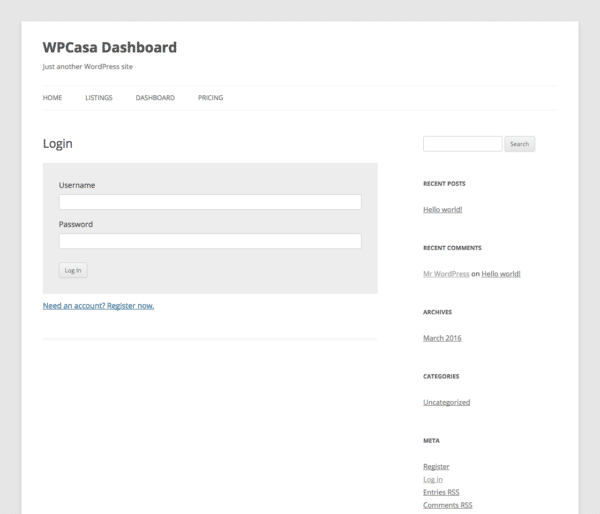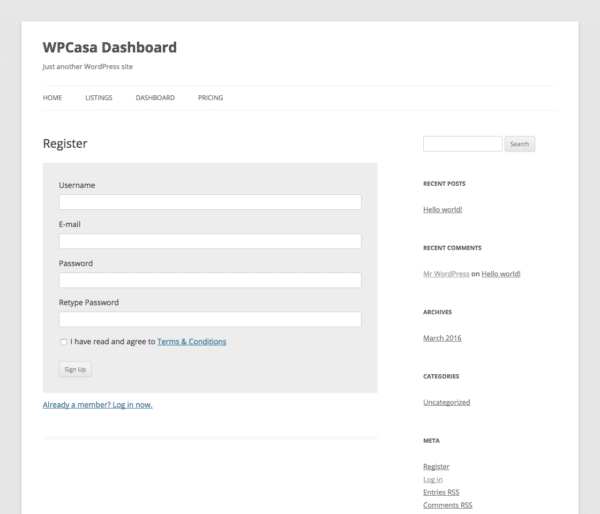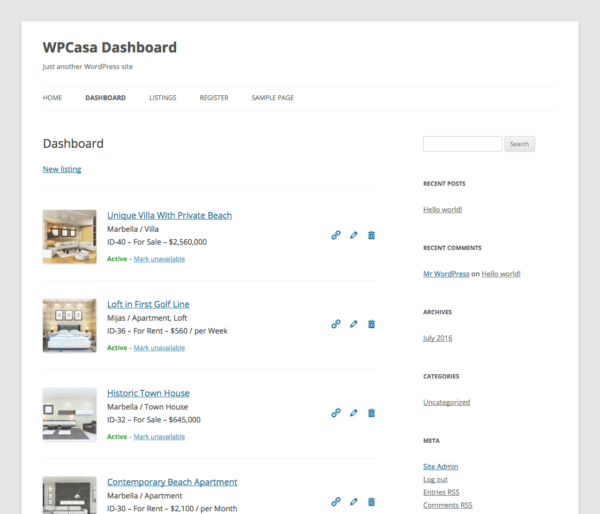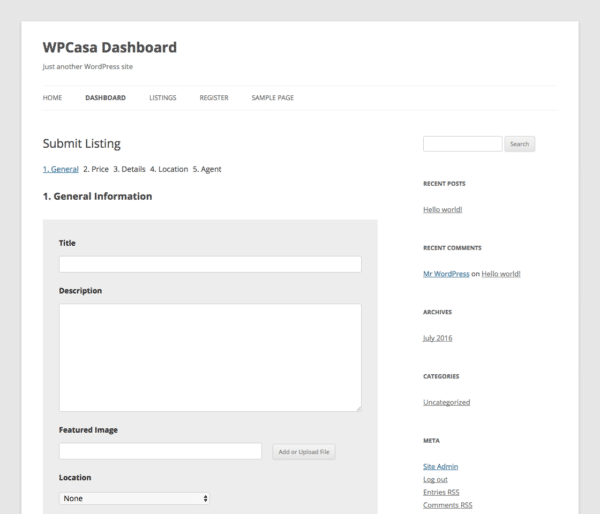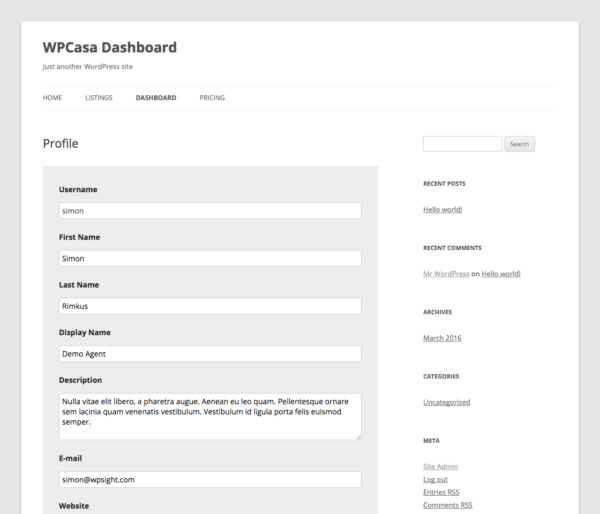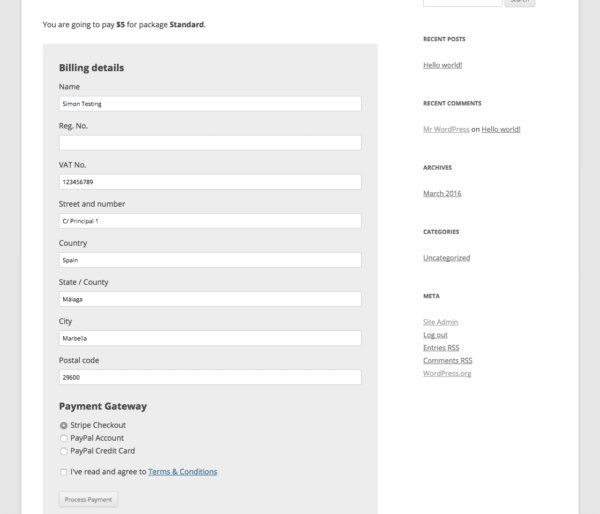Description
WPCasa Dashboard is an add-on to allow listing submissions from a login area on the front end. Through shortcodes it is possible to set up the necessary pages (login, dashboard, edit listing etc.) in an intuitive way.
It also comes with optional payment gateways (currently Stripe and PayPal) that you can set up to charge users for publishing listings on your site. A flexible package system is included. Different prices, durations, maximum number of listings and permissions (e.g. images, map) can be set individually.
Screenhots
Installation
Download the plugin from your account to your local computer. On WP-Admin > Plugins > Add New you click on Upload Plugin and browse to the ZIP file on your computer. Then activate the plugin on WP-Admin > Plugins.
Getting Started
After activating the add-on you can head over to the settings page on WP-Admin > WPCasa > Settings > Dashboard and create all the pages with their shortcodes by the click of a button. Please find detailed instructions and step-by-step tutorials in our documentation.