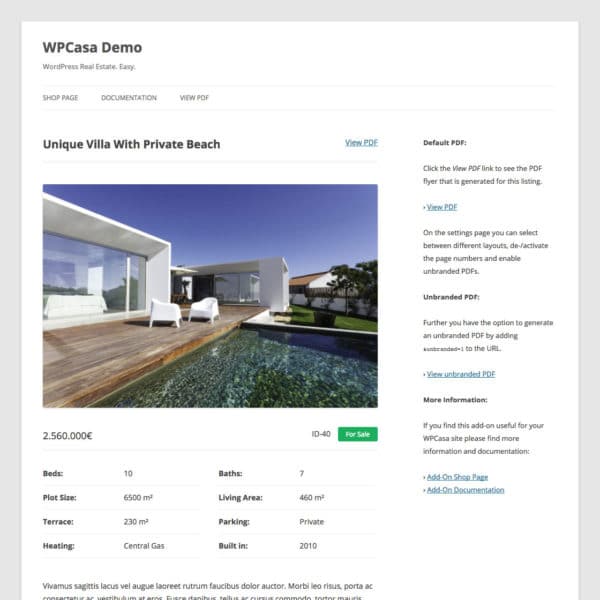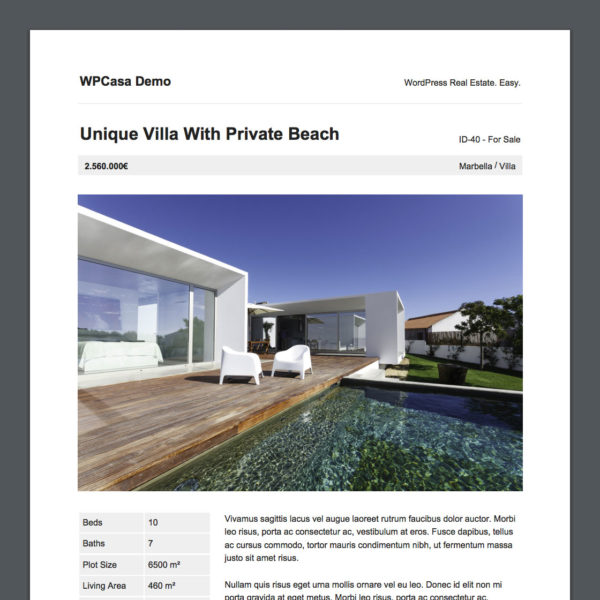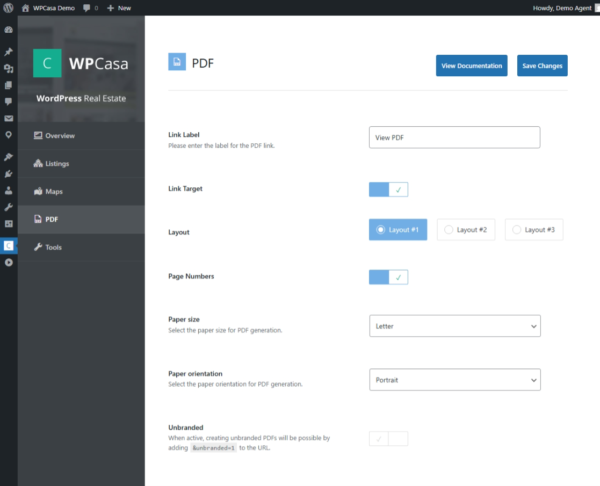Description
If you activate the WPCasa Listing PDF add-on the regular Print link on single property pages that redirects the user to a print-friendly version of the listing will be replaced with a View PDF link. When the user clicks the new link a PDF sheet of the listing will be created on the fly.
Screenhots
Installation
Download the plugin from your account to your local computer. On WP-Admin > Plugins > Add New you click on Upload Plugin and browse to the ZIP file on your computer. Then activate the plugin on WP-Admin > Plugins.
Getting Started
On the listing page of any of your listings you will now find a new link with the text View PDF. Click that link to generate the PDF flyer of the corresponding listing.
Further you’ll find a new settings tab on WP-Admin > WPCasa > Settings to make some basic settings for the behavior of the add-on. Please read our documentation for more detailed information.